Summary: in this tutorial, you’ll learn about Perl strings and how to manipulate strings using built-in string functions.
 Introduction to Perl strings
Introduction to Perl strings
In Perl, a string is a sequence of characters surrounded by some kind of quotation marks. A string can contain ASCII, UNICODE, and escape sequences characters such as \n.
A Perl string has a length that depends on the amount of memory in your system, which is theoretically unlimited.
The following example demonstrates single and double-quoted strings.
my $s1 = "string with doubled-quotes";
my $s2 = 'string with single quote';Code language: Perl (perl)It is important to remember that the double-quoted string replaces variables inside it by their values, while the single-quoted string treats them as text. This is known as variable interpolation in Perl.
Perl string alternative delimiters
Besides the single and double quotes, Perl also allows you to use quote-like operators such as:
- The
q//acts like a single-quoted string. - The
qq//acts like double-quoted string.
You can choose any non-alphabetic and non-numeric characters as the delimiters, not only just characters //.
See the following example:
#!/usr/bin/perl
use warnings;
use strict;
my $s= q/"Are you learning Perl String today?" We asked./;
print($s ,"\n");
my $name = 'Jack';
my $s2 = qq/"Are you learning Perl String today?"$name asked./;
print($s2 ,"\n");Code language: Perl (perl)How it works.
- First, defined a single-quoted string variable with the quote-like operator
q/. The string$sends with/. - Second, defined a double-quoted string with the quote-like operator
qq/. In this case, we used the$namevariable inside a string and it is replaced by its value,Jack.
The following example demonstrates string with the ^ delimiter.
#!/usr/bin/perl
use warnings;
use strict;
my $s = q^A string with different delimiter ^;
print($s,"\n");Code language: Perl (perl)Perl string functions
Perl provides a set of functions that allow you to manipulate strings effectively. We cover the most commonly used string functions in the following section for your reference.
Perl string length
To find the number of characters in a string, you use the length() function. See the following example:
my $s = "This is a string\n";
print(length($s),"\n"); #17Code language: Perl (perl)Changing cases of string
To change the cases of a string you use a pair of functions lc() and uc() that returns the lowercase and uppercase versions of a string.
my $s = "Change cases of a string\n";
print("To upper case:\n");
print(uc($s),"\n");
print("To lower case:\n");
print(lc($s),"\n");Code language: Perl (perl)Search for a substring inside a string
To search for a substring inside a string, you use index() and rindex() functions.
- The
index()function searches for a substring inside a string from a specified position and returns the position of the first occurrence of the substring in the searched string. If the position is omitted, it searches from the beginning of the string. - The
rindex()function works like theindex()function except it searches from the end of the string instead of from the beginning.
The following example demonstrates how to use the index() and rindex() functions:
#!/usr/bin/perl
use warnings;
use strict;
my $s = "Learning Perl is easy\n";
my $sub = "Perl";
my $p = index($s,$sub); # rindex($s,$sub);
print(qq\The substring "$sub" found at position "$p" in string "$s"\,"\n");Code language: Perl (perl)Get or modify substring inside a string
To extract a substring out of a string, you use the substr() function.
#!/usr/bin/perl
use warnings;
use strict;
# extract substring
my $s = "Green is my favorite color";
my $color = substr($s, 0, 5); # Green
my $end = substr($s, -5); # color
print($end,":",$color,"\n");
# replace substring
substr($s, 0, 5, "Red"); #Red is my favorite color
print($s,"\n");Code language: Perl (perl)Other useful Perl string functions
The following table illustrates other useful Perl string functions with their descriptions:
| Function | Description |
|---|---|
| chr | Return ASCII or UNICODE character of a number |
| crypt | Encrypts passwords in one way fashion |
| hex | Converts a hexadecimal string to the corresponding value |
| index | Searches for a substring inside a string returns position where the first occurrence of the substring found |
| lc | Returns a lowercase version of the string |
| length | Returns the number of characters of a string |
| oct | Converts a string to an octal number |
| ord | Returns the numeric value of the first character of a string |
| q/string/ | Creates single-quoted strings |
| qq/string/ | Creates double-quoted strings |
| reverse | Reverses a string |
| rindex | Searches for a substring from right to left |
| sprintf | Formats string to be used with print() |
| substr | Gets or modifies a substring in a string |
| uc | Returns the uppercase version of the string |
In this tutorial, you’ve learned about Perl strings and used string functions to manipulate strings effectively.
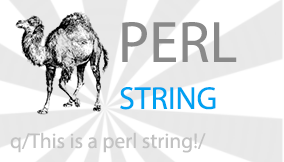 Introduction to Perl strings
Introduction to Perl strings